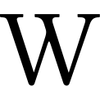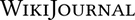Template:Lake
Appearance
Issyk-Kul
Summer at Issyk-Kul
Country:
Region:
Issyk-Kul region
Coordinates:
Latitude: 42°26′1″
Longitude: 77°15′46″
Longitude: 77°15′46″
Square:
6236 km²
Height:
1603 meters
above sea level
above sea level
Depth:
Maximum - 702 m.
Average - 210 meters.
Average - 210 meters.
Type of water:
salty (5,9 %)
Water temperature:
Average (summer): 22°С
Average (winter): 3°С
Average (winter): 3°С
Rating:
Template Usage Guide
This template is designed for use in articles about lakes and other bodies of water. To insert the template, use the following wiki markup:
{{Lake
|lake name =
|image =
|description =
|country =
|region =
|coords = Latitude: <br>Longitude:
|square =
|height =
|depth =
|water type =
|water temp =
|rating =
|map =
}}
Example Usage
- After the equal sign, fill in all available information about the lake, as shown in the example below. If certain data is not available, leave the field blank.
{{Lake
|lake name = Issyk-Kul
|image = Issyk-Kul lake, Kyrgyzstan.jpg
|description= Summer at Issyk-Kul
|country = Kyrgyzstan
|region = Issyk-Kul Region
|coords = Latitude: 42°26′1″<br>Longitude: 77°15′46″
|square = 6236 km²
|height = 1603 meters above sea level
|depth = Maximum - 702 m<br>Average - 210 meters
|water type = Saline (5.9%)
|water temp = Average (summer): 22°C<br>Average (winter): 3°C
|rating = 5
|map = {{Location map | Kyrgyzstan | AlternativeMap = Relief Map of Kyrgyzstan.png | width = 270 | float = center | caption = Issyk-Kul on the map | alt = Map of Kyrgyzstan | label = Issyk-Kul | position = bottom | lat_deg = 42.4336 | lon_deg = 77.2627}}
}}
- To display a location map with a marker indicating the lake’s position, add the following line in the `|map =` field:
|map = {{Location map | Kyrgyzstan | AlternativeMap = Relief Map of Kyrgyzstan.png | width = 270 | float = center | caption = Issyk-Kul on the map | alt = Map of Kyrgyzstan | label = Issyk-Kul | position = bottom | lat_deg = 42.4336 | lon_deg = 77.2627}}
This template requires key map parameters: country, map type, caption, coordinates, and a default map size.
Notes
- You can also insert this template using the VisualEditor via "Insert" -> "Template" -> "Lake". Then, fill in the necessary fields.
- To add an image, first upload it to our server and enter the file name in the `|image=` field. The uploaded image will then appear in the template. If no image is available, leave the field blank or use `
|image = no_image.jpg`.
If you have any questions, feel free to ask them on the template’s discussion page.