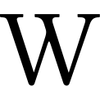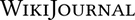How to make pages at Mediawiki

Once you installed Mediawiki wiki you are able to make new pages using VisualEditor, a specially designed editor for the MediaWiki platform. It has a wide range of tools, such as working with lists, tables, files, templates, links, and other objects on the page. To create a new page, you need to enter the name of the article in the search field. If there is no page with this name on the site, the system will offer to create a new page with this name. By going to the page in the editor, you can enter text and arrange it as desired. In addition to the editor, there is a page code editor that uses wiki markup, a markup language used to decorate text and make it easier to access the features of the HTML language. Pages designed using wiki text are first converted to HTML for viewing in a web browser.
Using of templates in articles
Templates are special informative thematic blocks that can be used as standard texts in several articles on similar topics. The convenience of using templates is that they can be installed on various pages and display the main information about a topic. Templates can also be used for navigation panels among articles of one common topic.
Templates are created as a separate page with its own namespace, such as "Template:Template name", for example: Template:CMS. Click the link to view the core of the template and understand how it is made and works.
To create a template, you should indicate its name, e.g. Template:Test, and inside the page you should indicate what information should be used in it, such as: {{{title}}} - the title of the template. Then, it is possible to use the template on all pages using this code: {{Template:Test}}.
{{Test
|title =
}}
After the equal sign, you should put some text to display in the article. You can create many categories, as well as images, etc., depending on the information you would like to show in the articles. It is possible to create dynamic and large templates that use images, tables, and configure how it should look on a page using CSS settings. General design settings can be made on the special page in Mediawiki at Mediawiki:Common.css. Examples of templates can be found on any wiki website, including WikiJournal and Wikipedia, and they are free to download.
Find the manual on creating and using of Templates at official website.
How to create categories
There is a possibility to include an article to some categories. It is a very useful tool to categorize your wiki website for better navigation. When editing an article, you should put the following code at the end of the page: [[Category:]]. Several categories can be included to one page this way. After that, the link to the category appears at the bottom of the page. If the page of this category doesn't exist, the link to it will be in red. To create a category, you should simply click it and create it as a simple page.