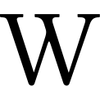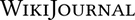Template:CMS/doc: Difference between revisions
Appearance
mNo edit summary Tag: 2017 source edit |
mNo edit summary Tag: 2017 source edit |
||
| (One intermediate revision by the same user not shown) | |||
| Line 1: | Line 1: | ||
{{CMS | {{CMS | ||
|name | |name = Mediawiki | ||
|logo = MediawikiiLogo.jpg | |logo = MediawikiiLogo.jpg | ||
|developer = MediaWiki Foundation | |developer = MediaWiki Foundation | ||
| Line 11: | Line 11: | ||
|website = www.mediawiki.org | |website = www.mediawiki.org | ||
}} | }} | ||
The <code><nowiki>{{CMS}}</nowiki></code> template is designed for articles about Content Management Systems (CMS). It allows you to structure essential information in a standardized format. | |||
=== Usage === | |||
To use this template, insert the following code at the beginning of your article and fill in the required details: | |||
<pre> | <pre> | ||
{{CMS | {{CMS | ||
|name | |name = | ||
|logo = | |logo = | ||
|developer = | |developer = | ||
| Line 20: | Line 24: | ||
|release date = | |release date = | ||
|language = | |language = | ||
| | |operating system = | ||
|latest version = | |latest version = | ||
|rating = | |rating = | ||
| Line 26: | Line 30: | ||
}} | }} | ||
</pre> | </pre> | ||
### Example | |||
Here’s an example using MediaWiki: | |||
<pre> | <pre> | ||
{{CMS | {{CMS | ||
|name | |name = MediaWiki | ||
|logo = | |logo = MediawikiLogo.jpg | ||
|developer = MediaWiki Foundation | |developer = MediaWiki Foundation | ||
|type = Wiki CMS | |type = Wiki CMS | ||
|release date = January 25, 2002 | |release date = January 25, 2002 | ||
|language = PHP | |language = PHP, JavaScript | ||
| | |operating system = Multi-platform | ||
|latest version = [https://some_url Download] | |latest version = [https://some_url Download] | ||
|rating = 5 | |rating = 5 | ||
|website = www.mediawiki.org | |website = [https://www.mediawiki.org MediaWiki.org] | ||
}} | }} | ||
</pre> | </pre> | ||
* The logo | |||
### Notes: | |||
* '''Logo''': The logo will be displayed if it is uploaded to the server. Use the exact file name (e.g., `MediawikiLogo.jpg`). | |||
* '''Latest Version''': You can provide a direct download link. | |||
* '''Website''': Use proper formatting with square brackets for external links. | |||
{{Navigation/Wikijournal}} | {{Navigation/Wikijournal}} | ||
__NOINDEX__ | __NOINDEX__ | ||
[[Category:Templates]] | [[Category:Templates]] | ||
[[wj-ru:Шаблон:CMS]] | [[wj-ru:Шаблон:CMS]] | ||
<noinclude>[[Category: | <noinclude>[[Category:Template documentation]]</noinclude> | ||
Latest revision as of 23:43, 15 February 2025
Mediawiki
Developer:
MediaWiki Foundation
Type:
Wiki CMS
Initial release:
January 25, 2002
Language:
PHP and JavaScript
Operational system:
multi-platform
Latest version:
1.43.5 Download
Rating:
Website:
The {{CMS}} template is designed for articles about Content Management Systems (CMS). It allows you to structure essential information in a standardized format.
Usage
To use this template, insert the following code at the beginning of your article and fill in the required details:
{{CMS
|name =
|logo =
|developer =
|type =
|release date =
|language =
|operating system =
|latest version =
|rating =
|website =
}}
- Example
Here’s an example using MediaWiki:
{{CMS
|name = MediaWiki
|logo = MediawikiLogo.jpg
|developer = MediaWiki Foundation
|type = Wiki CMS
|release date = January 25, 2002
|language = PHP, JavaScript
|operating system = Multi-platform
|latest version = [https://some_url Download]
|rating = 5
|website = [https://www.mediawiki.org MediaWiki.org]
}}
- Notes:
- Logo: The logo will be displayed if it is uploaded to the server. Use the exact file name (e.g., `MediawikiLogo.jpg`).
- Latest Version: You can provide a direct download link.
- Website: Use proper formatting with square brackets for external links.